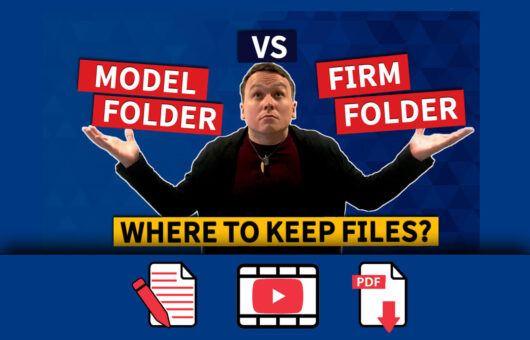Here is the list of our favorite features and updates in Tekla Structures 2021.
ARVE Error: Mode: lightbox not available (ARVE Pro not active?), switching to normal mode
CONTENTS
1. The list of “Top 5 + next 5”
- Batch editor to copy element edits to other elements.
- Dimension associativity rules during manual dimensioning
- Exclude template from layout to modify only one drawing
- Create / show / open shop drawings from contextual toolbar
- New shape catalog
- Clash Check Manager new settings for selecting object types
- New clip planes to control view depths
- Ctrl + C to copy drawing Content Manager selected rows to the clipboard
- Copy or move detail section marks
- Rebar sets improvements
- Follow the edges – the modifier or guideline follows the leg face edges that are located between its endpoints.
- Minimum bar length
- Leg connection tolerance
- Changing the direction of splitters, modifiers and guidelines
- Grouping advanced settings
- XS_REBARSET_SIMILAR_GROUPING_NUMBER
- XS_REBARSET_SIMILAR_GROUPING_TOLERANCE
- XS_REBARSET_TAPERED_CURVED_GROUPING_TOLERANCE
- XS_REBARSET_TAPERED_LINEAR_GROUPING_TOLERANCE
2. Trimble official links
- Release notes – https://teklastructures.support.tekla.com/2021/en/rel_cover
- Demo videos (coming soon) – https://teklastructures.support.tekla.com/video_tutorials/top_new_features_anon
Go also read our previous article Tekla tip 63: symbols.
AUTHOR

Tekla Structures grandmaster and TSGuide OÜ founder.