Drawing info to UDA
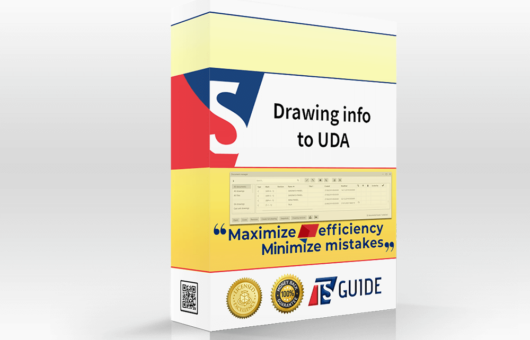
90.00€

If you feel at any point that the product is not worth the money, just send us an email to contact@tsguide.eu and we will return all money.

Our webpage don´t get any of your credit card information. For your safety, we use only the World most trusted and secure payment methods.
Main task:
Quickly copy drawing information to drawing UDAs, allowing you to show this information in Document Manager.
Description:
Document Manager shows the most important information you need to see for drawings. It can also the User Defined Attributes, but nothing else – meaning you miss things like the maximum scale, last revision date, or -description.
You could copy and paste this information to the User Defined Attributes manually, but this macro provides you with a faster, easier way.
Use this information for yourself, or to paste into Excel.
Included in this package:
✔ Drawing info to UDA.cs macro
As a bonus, you’ll also receive:
✔ Example objects.inp file
✔ Example DocumentManagerUDAs.txt
✔ Drawing info to UDA Thumbnail.jpg
✔ Importing macro.pdf instructions
[oxi_addons id=”1″]
How to set up the package:
1. Purchase the macro
2. Download the package using the link that will be emailed to you immediately after your purchase
3. Add to (template) model Objects.inp file User Defined Attributes that you want to see in Document Manager
4. Add the same UDA-s to DocumentManagerUDAs.txt and place it also in the (template) model folder with Objects.inp file.
5. Copy Drawing info to UDA.cs macro file to local macros folder. Read more about “Importing macros to model”.
6. Reopen the model, search from Applications and Components catalog for Drawing info to UDA.
7. Enjoy the magic!
Questions? Ideas? Improvements? We love hearing from you.
